What Are Shopee and Shopee Seller Centre?
Shopee is a large online shopping platform that is well known. It serves as an online marketplace that gathers various products in one place, allowing buyers to easily shop via the mobile app or website. Shopee Seller Centre, on the other hand, is a personal management space for sellers on Shopee. It provides tools to manage your store comprehensively—adding new products, handling orders, chatting with customers, checking sales figures, or setting up promotions—all from within the Seller Centre.






Benefits of Selling on Shopee
Benefits of Selling on Shopee
High User Base in Thailand
Shopee has a significant number of users buying products in Thailand.
Ideal for Attracting New Customers
Opening a store on Shopee is great for finding new customers because the product variety is wider than other marketplaces.
Majority of Customers Are Women
Most Shopee users are women, which means products that cater to women tend to sell well on Shopee.
In-App Marketing Support
Shopee provides in-app marketing and advertisement promotions to help increase product visibility.
Supports LIVE Selling
Shopee supports live selling with various promotions during different periods, helping boost sales.
Mostly Mobile Users
Most users access Shopee through smartphones rather than computers.

Types of Sales Models on Shopee

General Products
This category includes both new and second-hand products, pre-order items, and bundles, which consist of product packages or sets.

Live Selling
This involves selling products through live streams on Shopee, allowing real-time interaction with customers, which helps attract buyers and quickly boost sales.
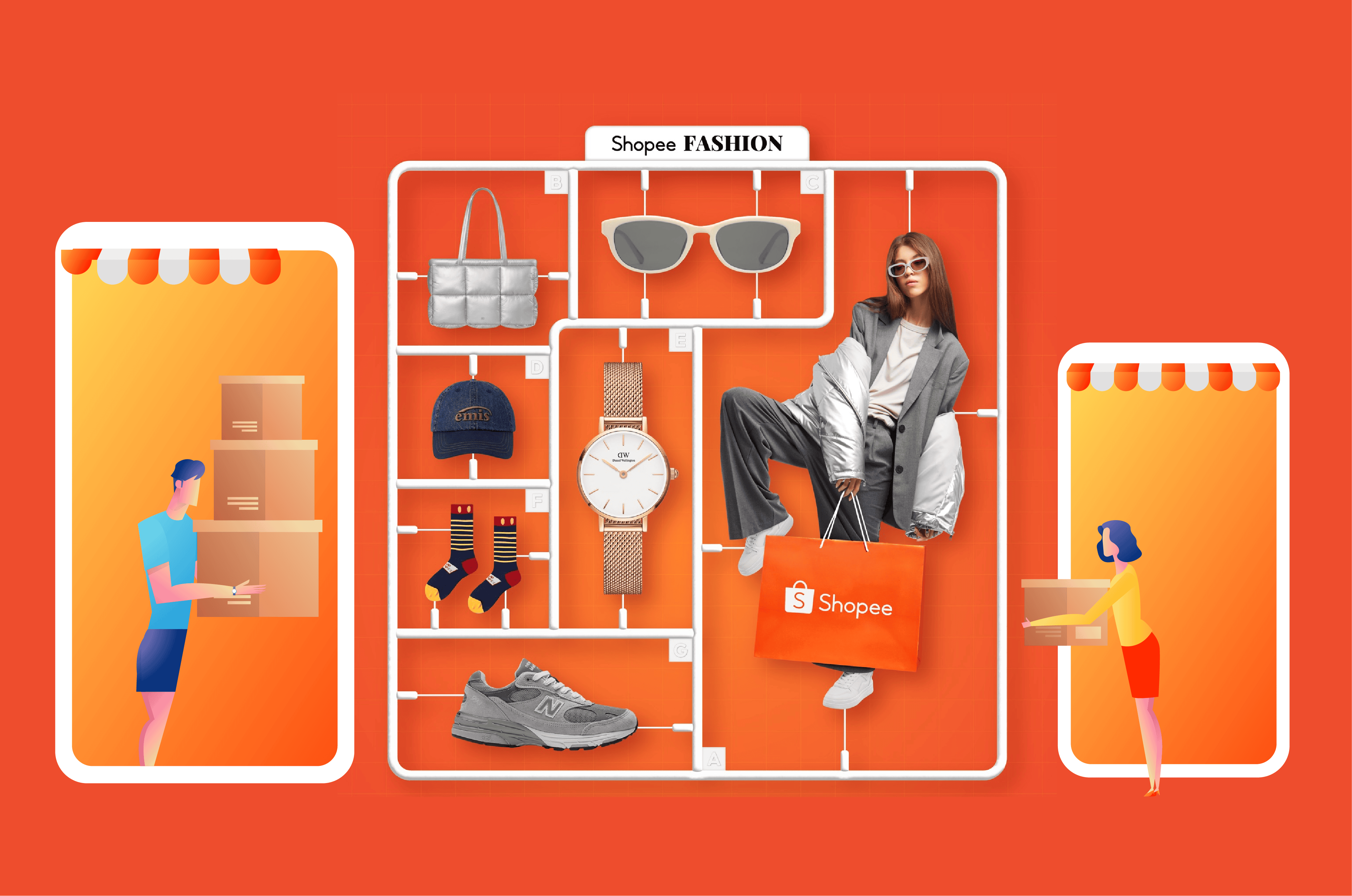
Dropshipping
Sellers don’t need to hold their inventory. When a customer places an order, the seller will directly buy the product from the supplier, who will then ship it to the customer.
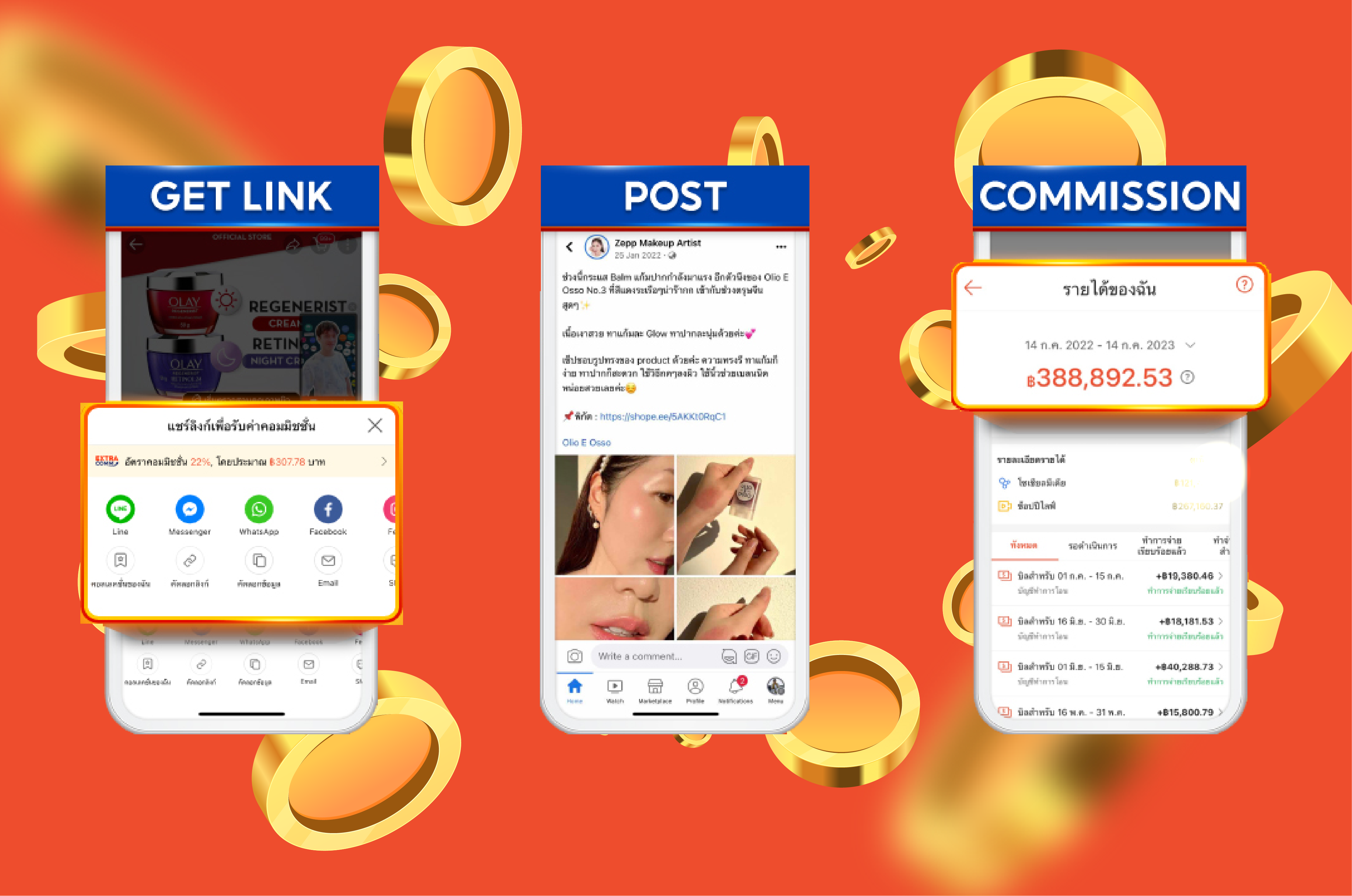
Affiliate Marketing
Sellers provide commissions to those who help promote their products, such as influencers or bloggers.
How to Open a Shop on Shopee

Download and Register a Shopee Account
Download the Shopee app (iOS/Android), go to the “Me” menu, and select “Start Selling.” Fill out personal and store information to register as a seller.

Set Up Your Store
Set your store name, logo, description, and address clearly so that customers can easily recognize your store.

Add New Products
Access the Seller Centre and click “Add Product.” Upload multiple product images to show different views. Fill in product details such as name, price, category, color, size, and set up shipping details.

Publish Your Products
Once all details are complete, click “Publish” to make your product available for sale.
With these steps, you can start selling on Shopee effortlessly.
Things to Know Before Selling on Shopee
Before you decide to sell on Shopee, here are key points to ensure a smooth and successful experience:
Understand Shopee’s Rules and Policies
Products must be legal, of good quality, properly packaged, and shipped within the timeframe specified.
Preparation Before Selling
Choose products you are knowledgeable about, take clear photos, write detailed descriptions, set appropriate prices, and prepare for shipping.
Make Your Store Attractive
Decorate your store, use relevant tags, set up promotions, respond quickly to customer inquiries, and build trust with excellent service.
Know the Fees
Shopee deducts fees from your sales, and there may be additional payment charges, so be sure to understand them clearly.
Utilize Shopee Live and Ads
Shopee Live allows for live sales, while Shopee Ads increase product visibility to target groups.
Shopee Mall
Shopee Mall enhances your store’s credibility, giving customers more confidence in your products.
Leverage Shopee Promotions
Join special promotions like Double Day or Flash Sales to boost visibility and encourage more sales.
Use Data Analytics
Use data to plan marketing strategies, promote through social media, and collaborate with influencers to increase sales.
Note that Shopee’s policies are updated regularly, so sellers should always stay informed of changes.
Strategies and Techniques for Boosting Sales on Shopee
Leveraging Shopee Promotions and Activities
- Participating in Shopee’s activities and promotions can significantly boost your sales.
- Events like Double Day or Brand Day generate high traffic. By preparing your products and creating special promotions during these times, you can attract a lot of attention.
- Flash Sales create a sense of urgency, encouraging customers to make quick purchasing decisions.
- Maintaining your Service Level Agreement (SLA) by delivering products on time also helps to build customer satisfaction and maintain a good store rating.

Use Data-Driven Analysis
- Gather and analyze sales data, customer insights, and competitor information to refine your marketing strategies.
- Compare competitors’ product types, pricing, and promotions to make adjustments that suit your store.
- Optimize product details and categories to align with Shopee’s algorithms, helping your products perform better in search results.
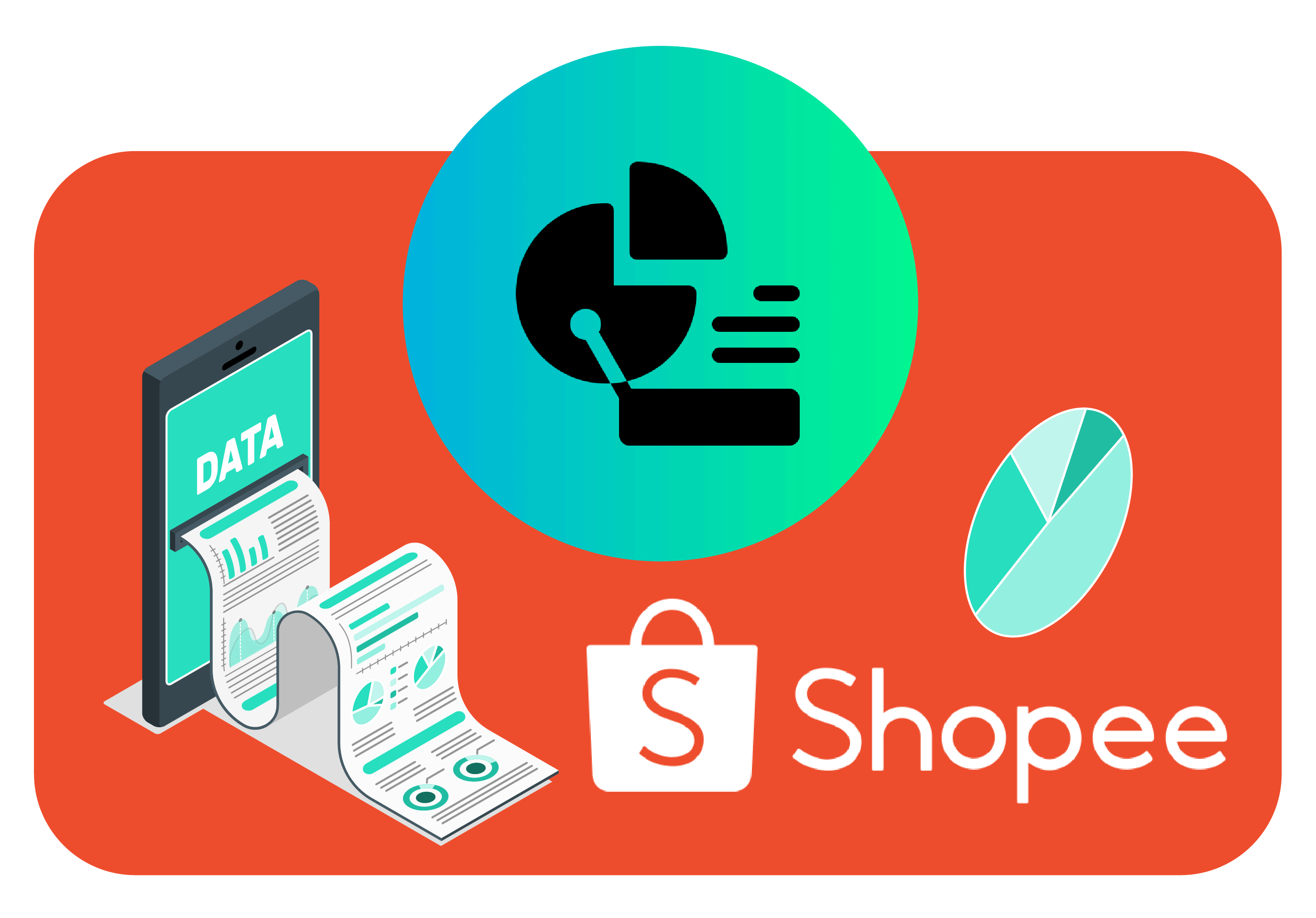
Systematic Marketing Planning
- Define your target audience clearly to tailor communication and product offerings effectively.
- Create engaging content, including product images and videos, to capture customer interest.
- Utilize social media channels to promote your store and expand your customer base.
- Collaborate with influencers to promote your products, expanding your reach to a broader target audience.
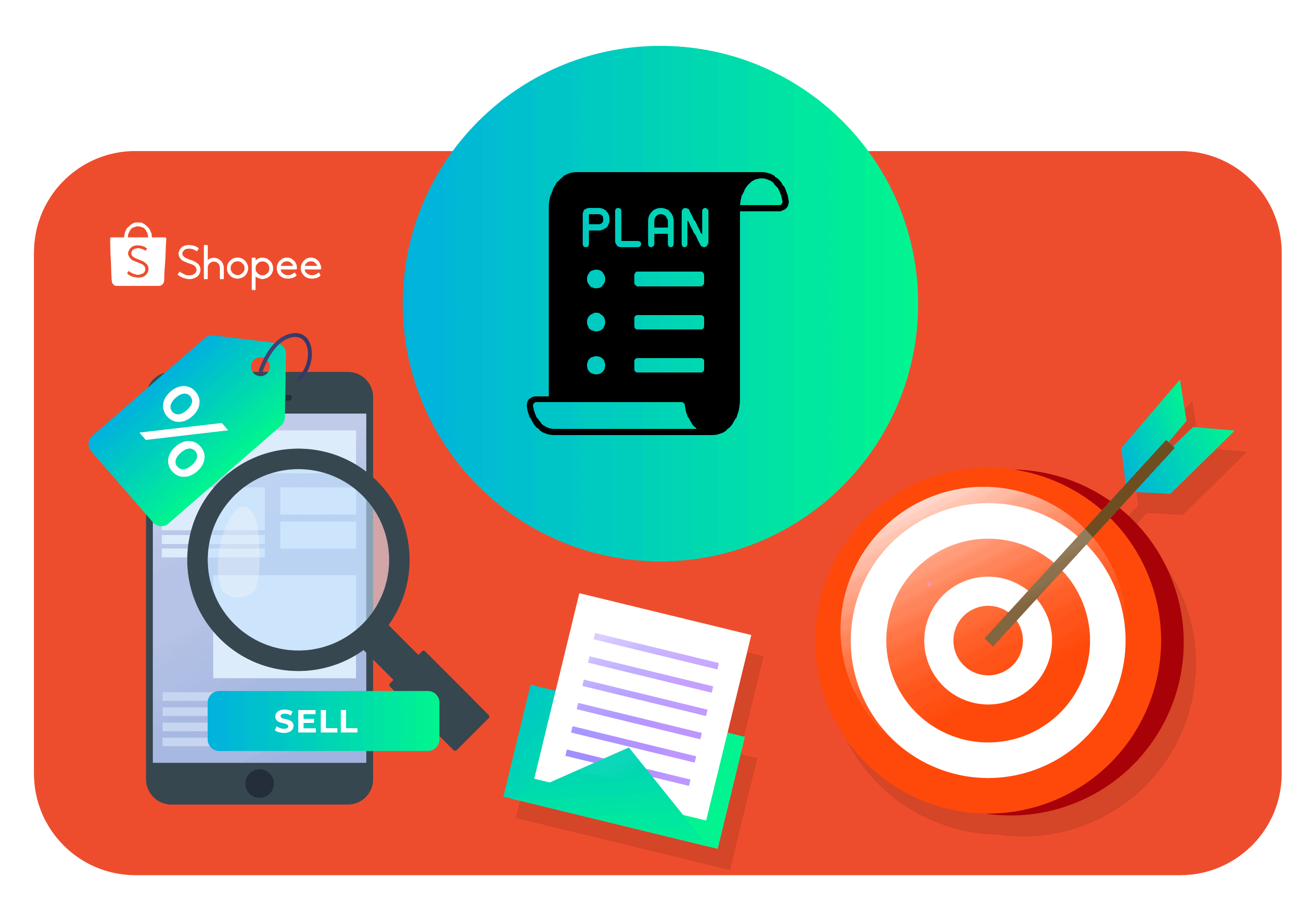
How Does MyCloud Help Improve Your Shopee Sales?
Using MyCloud’s order management system makes selling on Shopee easier and more convenient.

