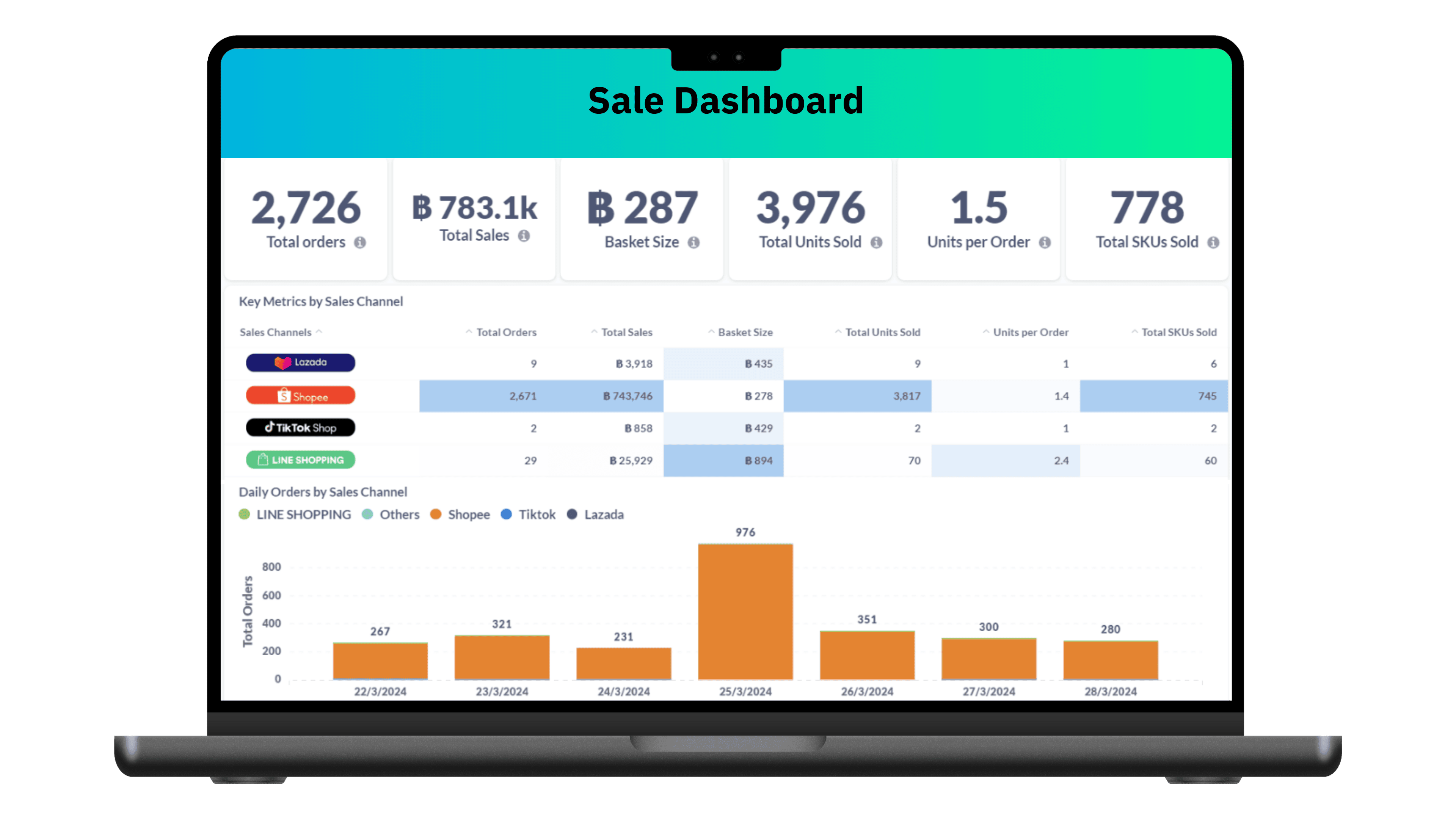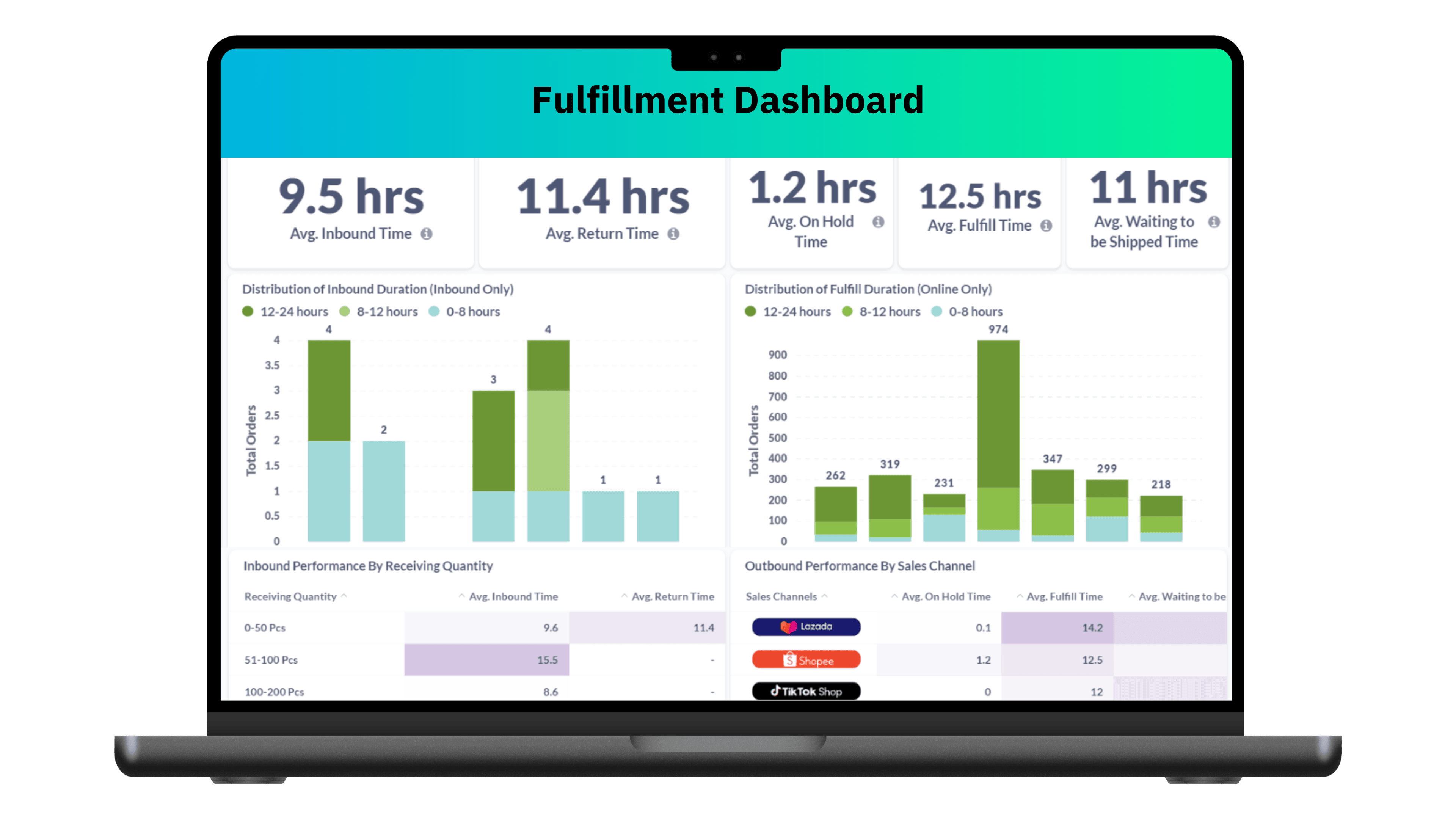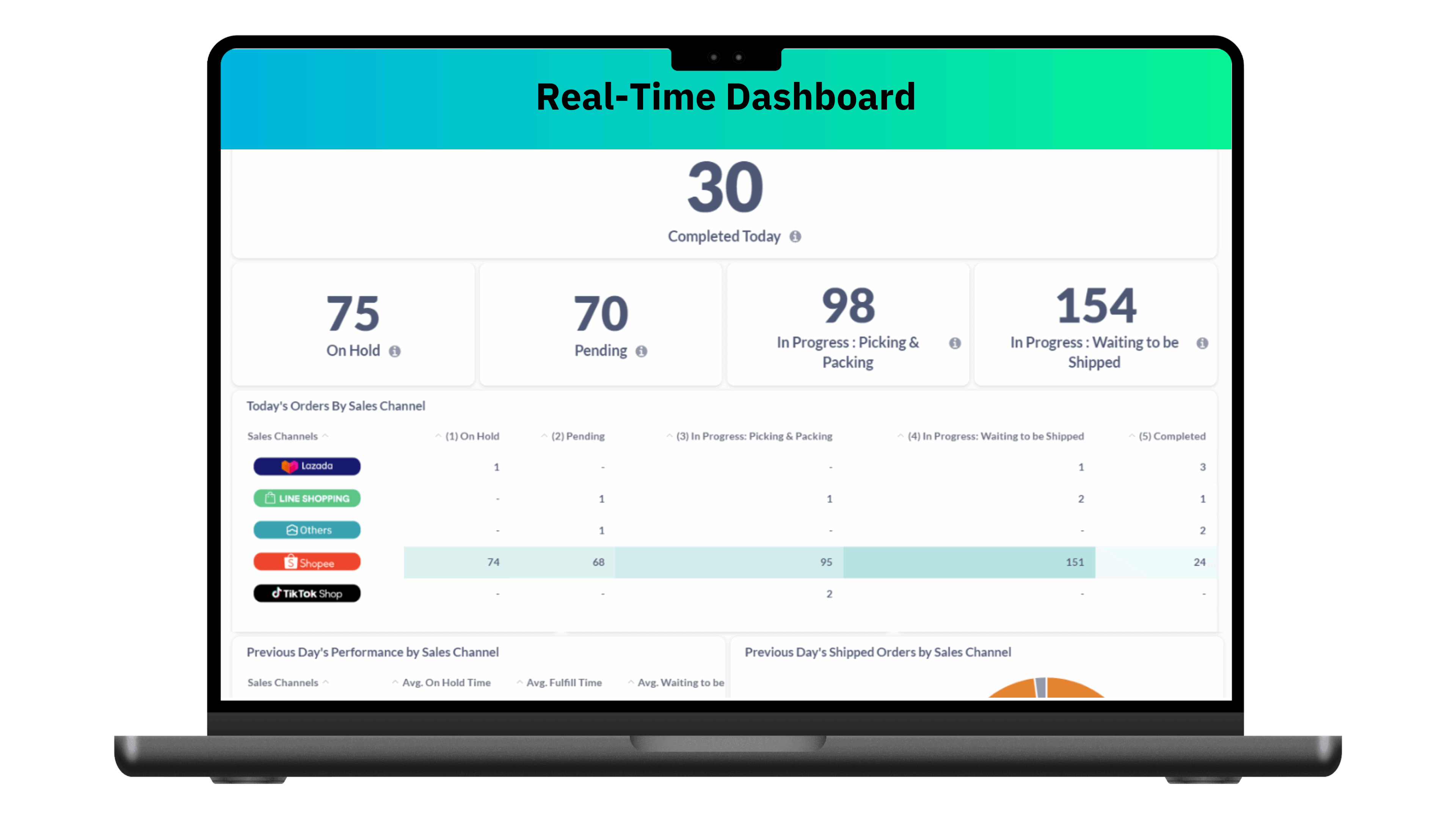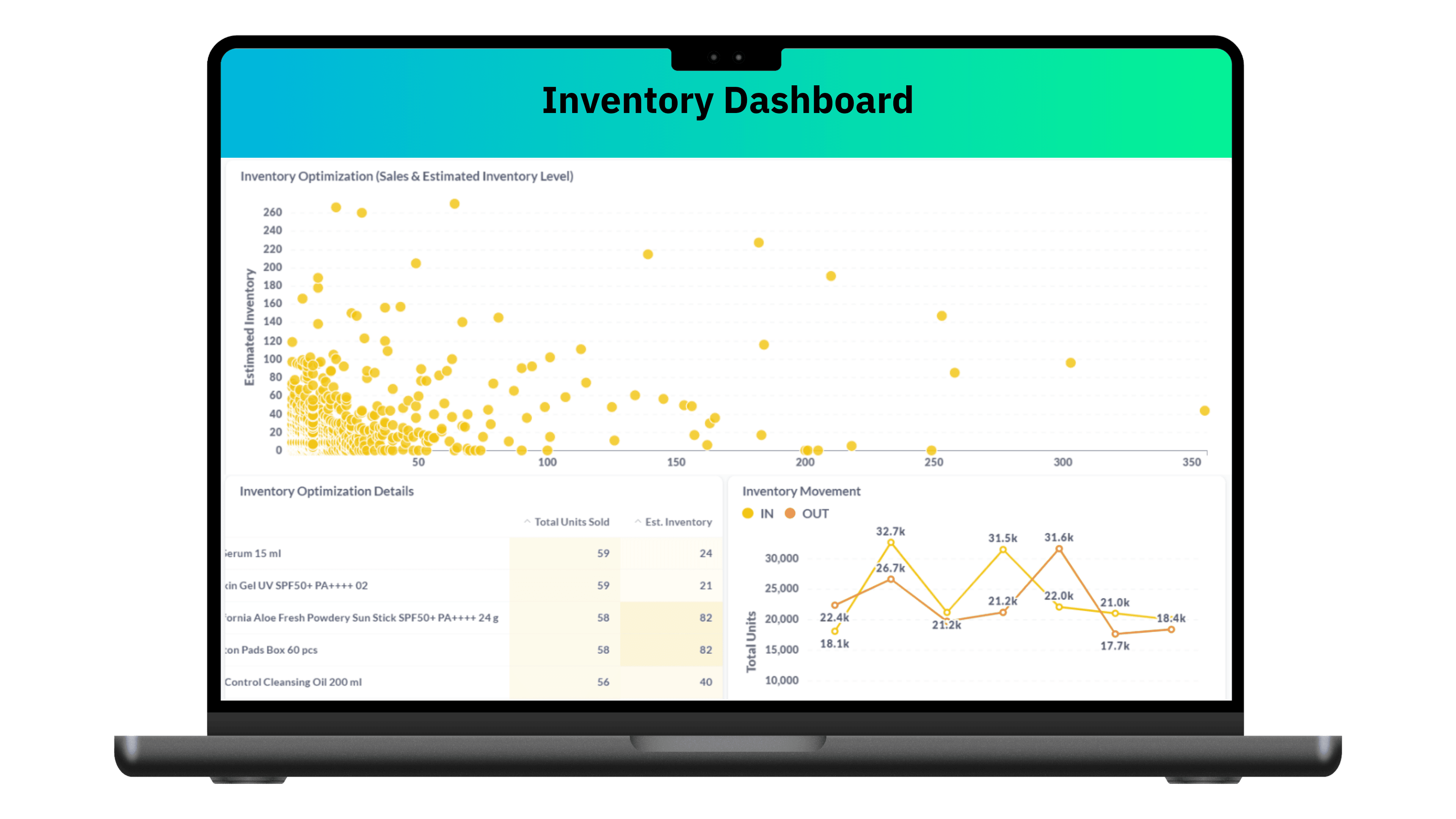Fulfillment Solution
Reporting and Dashboard
Summarizing Operations to Drive Your Business Growth
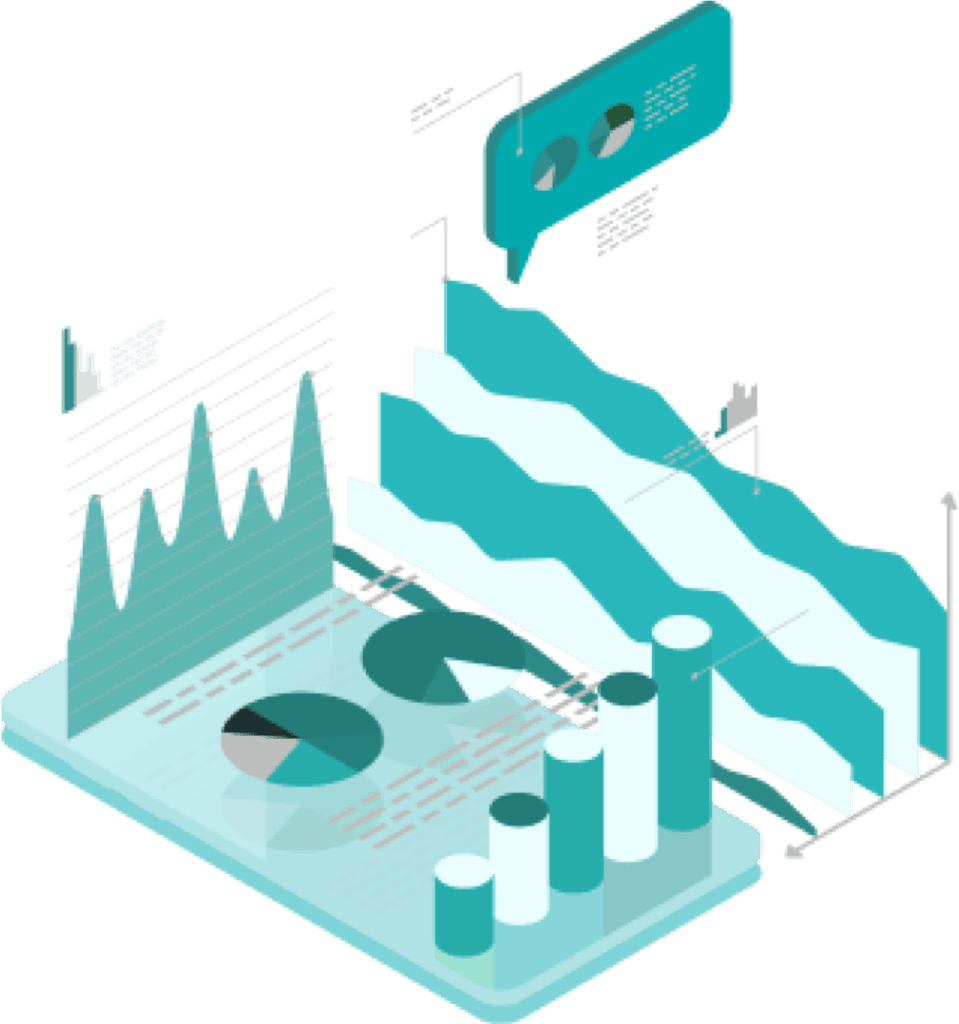
The importance of sales performance summaries for online stores cannot be understated. Such reports help businesses, large or small, plan effectively for future growth, reduce costs, and increase profits. Additionally, it provides comprehensive data that can fully support your business operations.
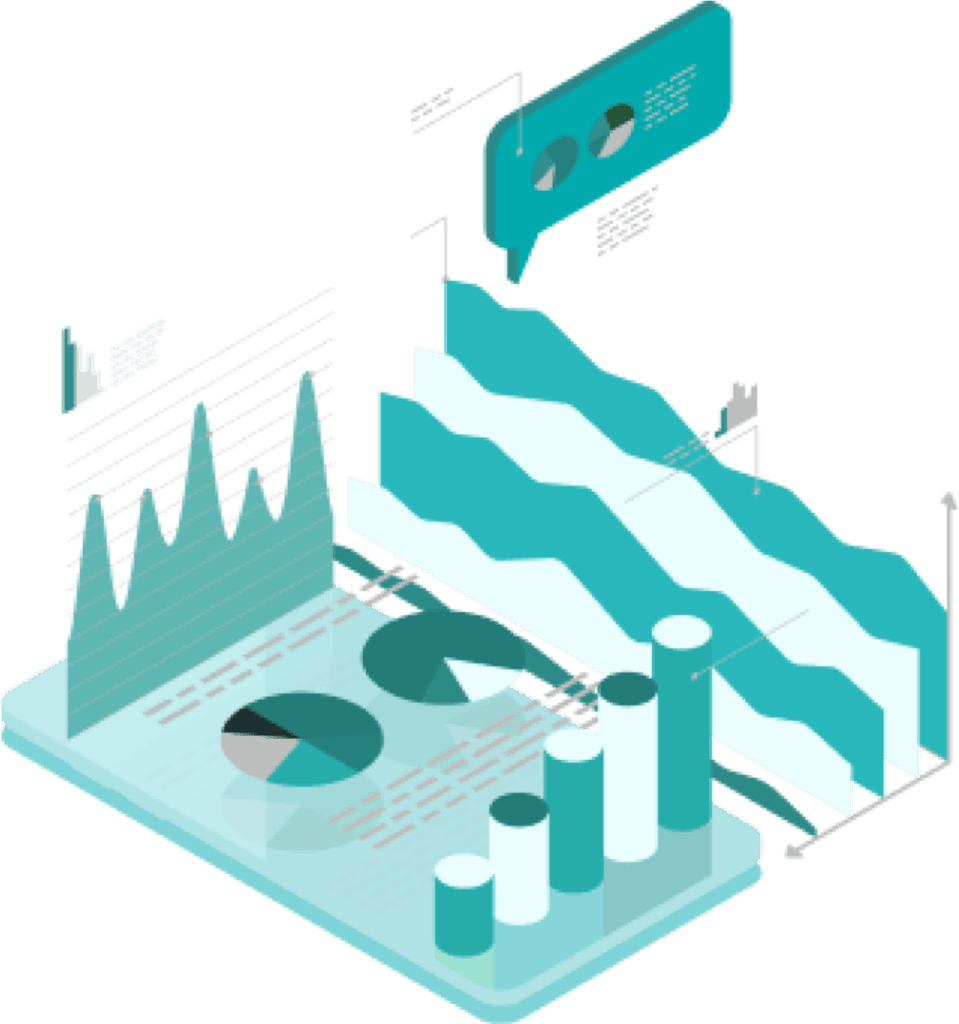
Our dashboard aggregates data into a single page, with regularly updated information that helps businesses make fast decisions. MyCloud’s dashboards boost sales directly by increasing revenue and profits, and indirectly by reflecting the efficiency of order management via Fulfillment Dashboards, as well as showing which products should be restocked or cleared out through Inventory Dashboards.
MyCloud Fulfillment Offers Two Types of Reporting
Our dashboard aggregates data into a single page, with regularly updated information that helps businesses make fast decisions. MyCloud’s dashboards boost sales directly by increasing revenue and profits, and indirectly by reflecting the efficiency of order management via Fulfillment Dashboards, as well as showing which products should be restocked or cleared out through Inventory Dashboards.
In addition to dashboards that improve your business’s efficiency and growth, MyCloud Fulfillment also offers Reporting Services that summarize all activities and expenses into easy-to-understand numbers. These help support your business’s planning efforts for the best possible outcomes.
Reporting: Easy Data Management in One Click
Reports are summarized to help you predict each step more conveniently, divided into the following categories:

Storage Usage Reports
Summary Activity Cost Reports
Inventory Movement Reports
SKU Movement Reports
Activity Cost Report
Cost By Order Reports
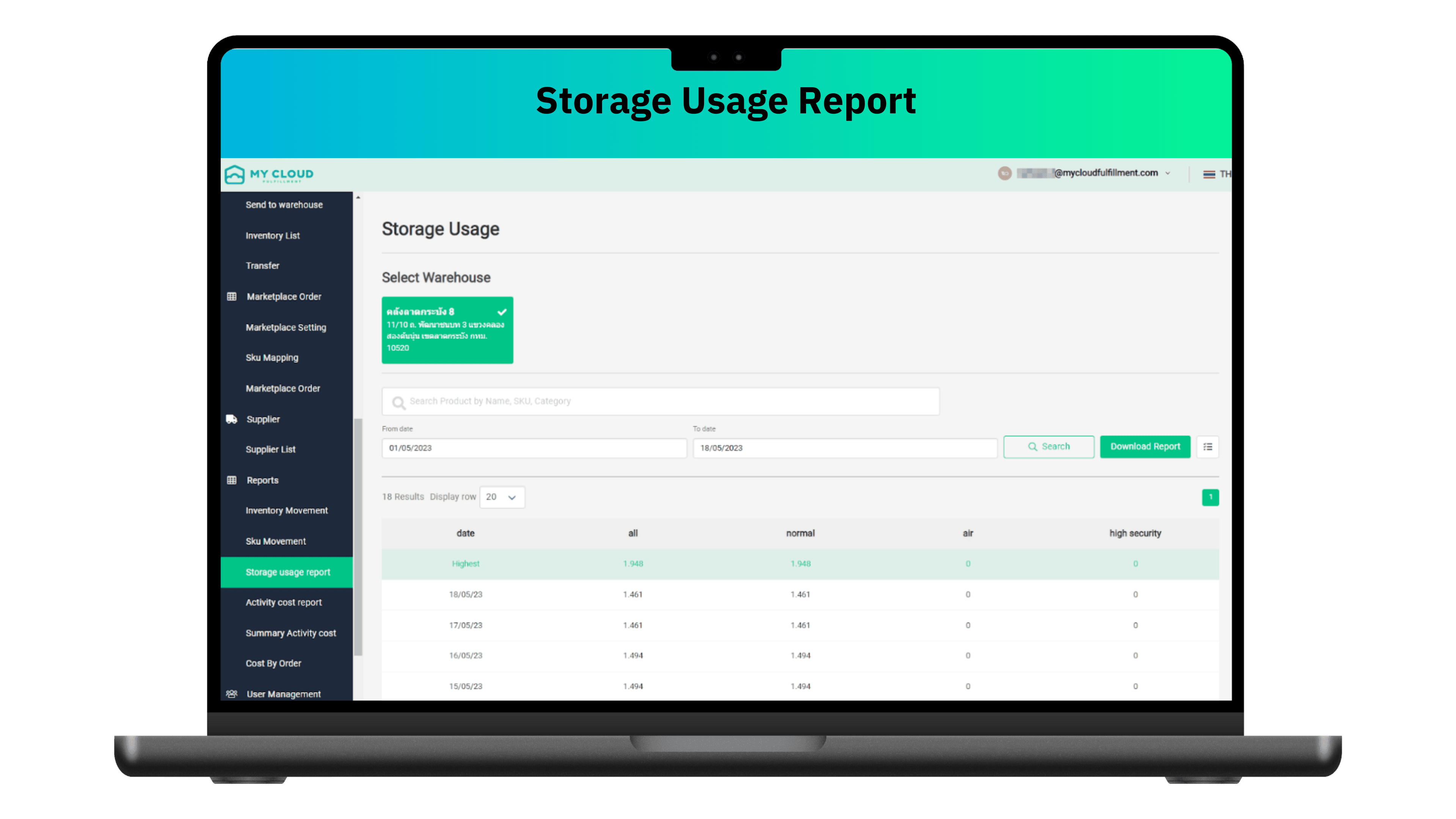
This report summarizes warehouse space usage, including the storage format and daily updates, allowing stores to evaluate their space utilization and plan effectively.
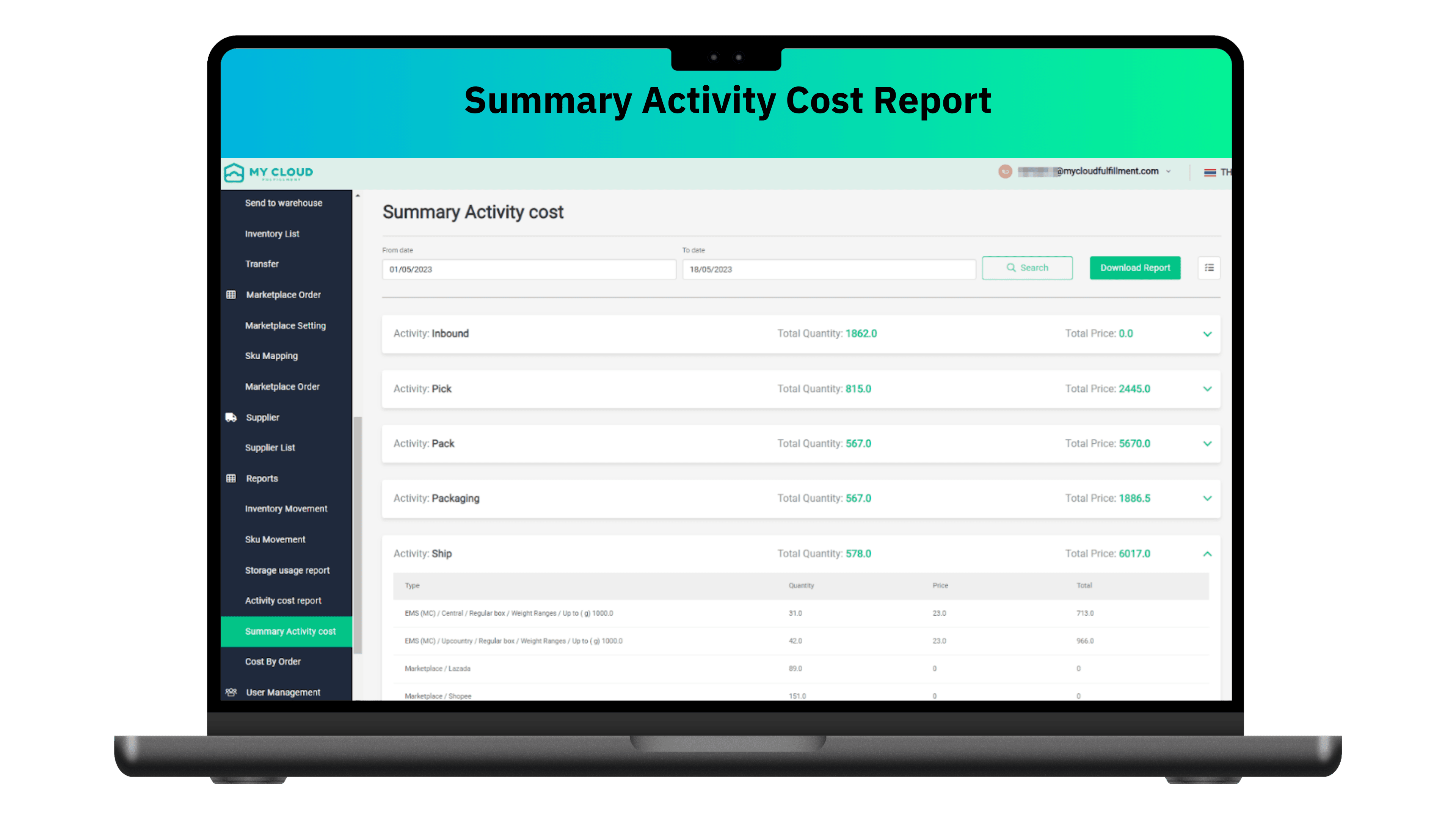
This report summarizes all costs incurred during different processes, including receiving, picking, packing, etc., enabling stores to evaluate whether their expenses align with their operations.
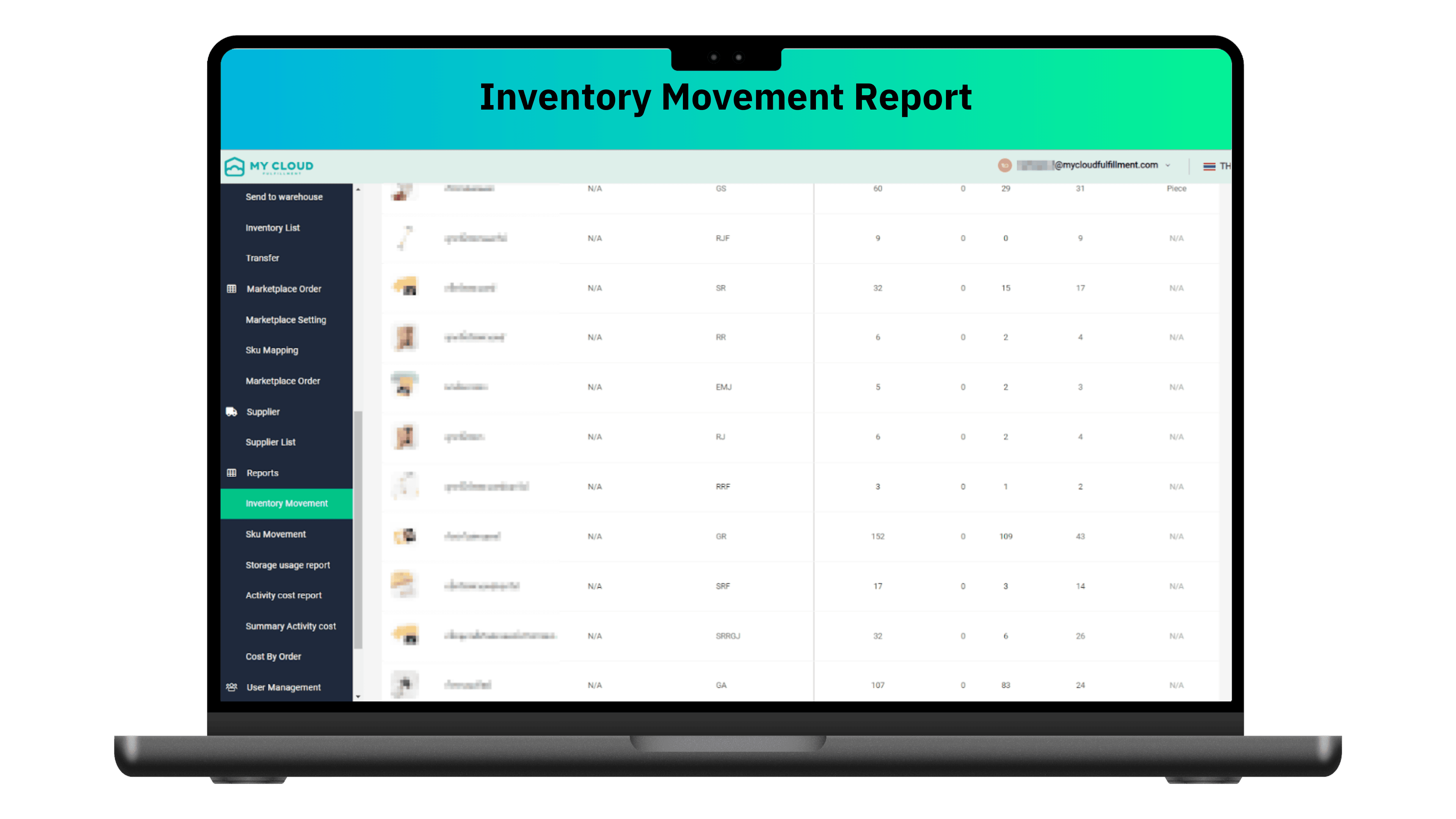
This report provides an overview of all inventory movements, including receiving dates, additions or reductions (e.g., restocking or returns, shipments), and the latest balance.
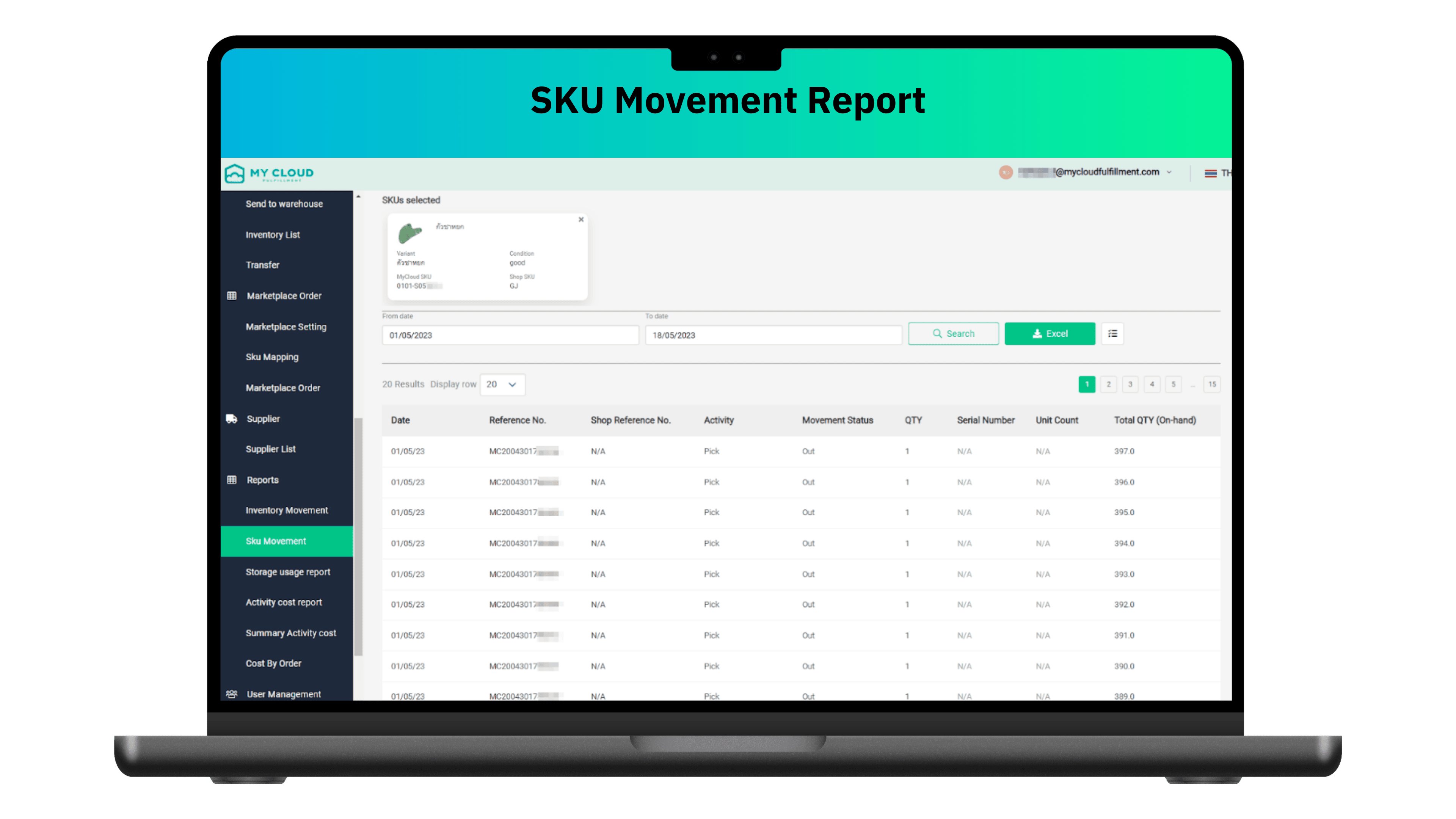
The SKU Movement Report provides detailed insights into the movement of individual SKUs, explaining reasons for additions or removals and including information on which stage of processing the product is currently at.
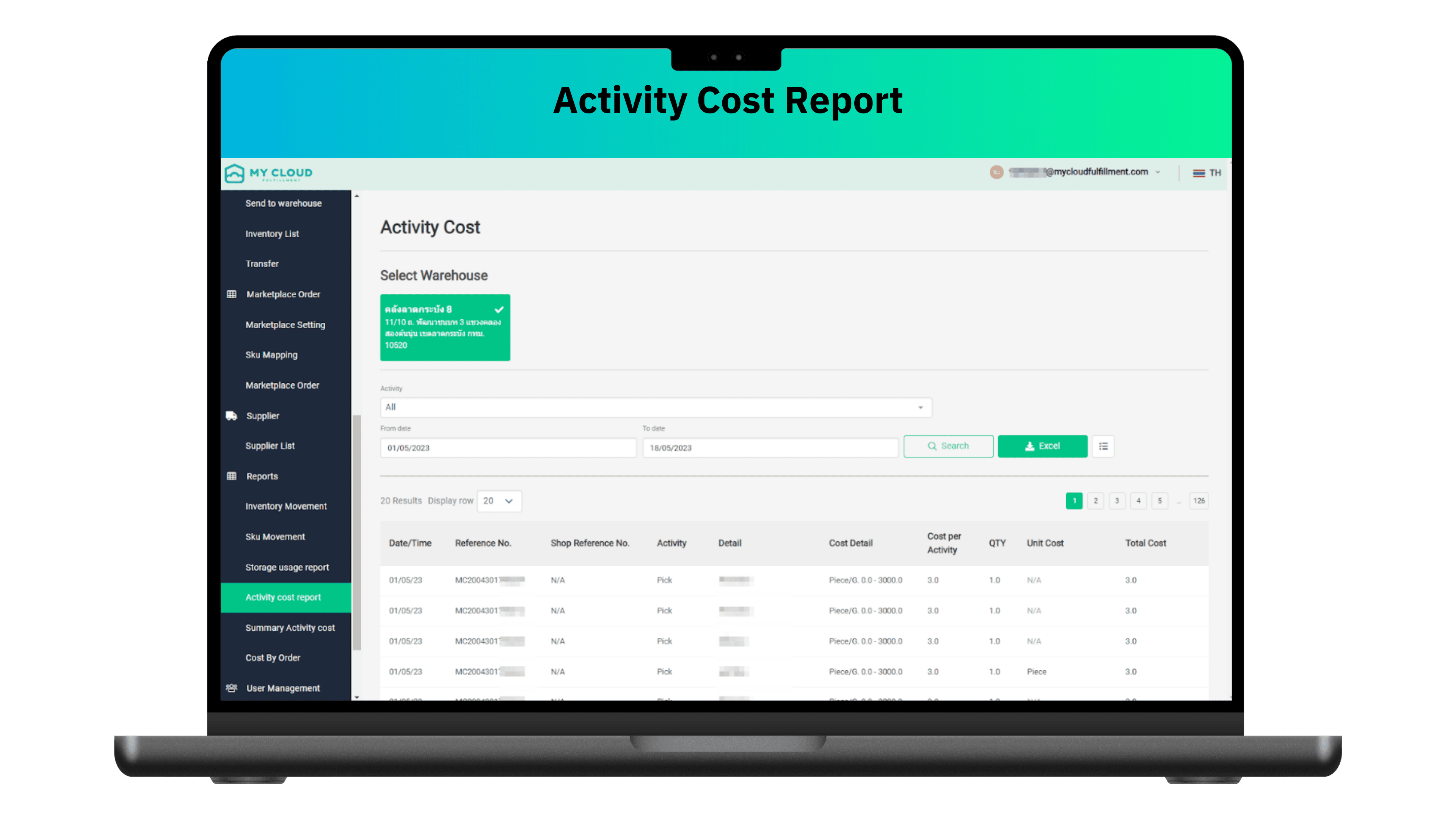
This report provides detailed expenses by activity or order, breaking down the costs of picking, packing, or other activities related to each order.
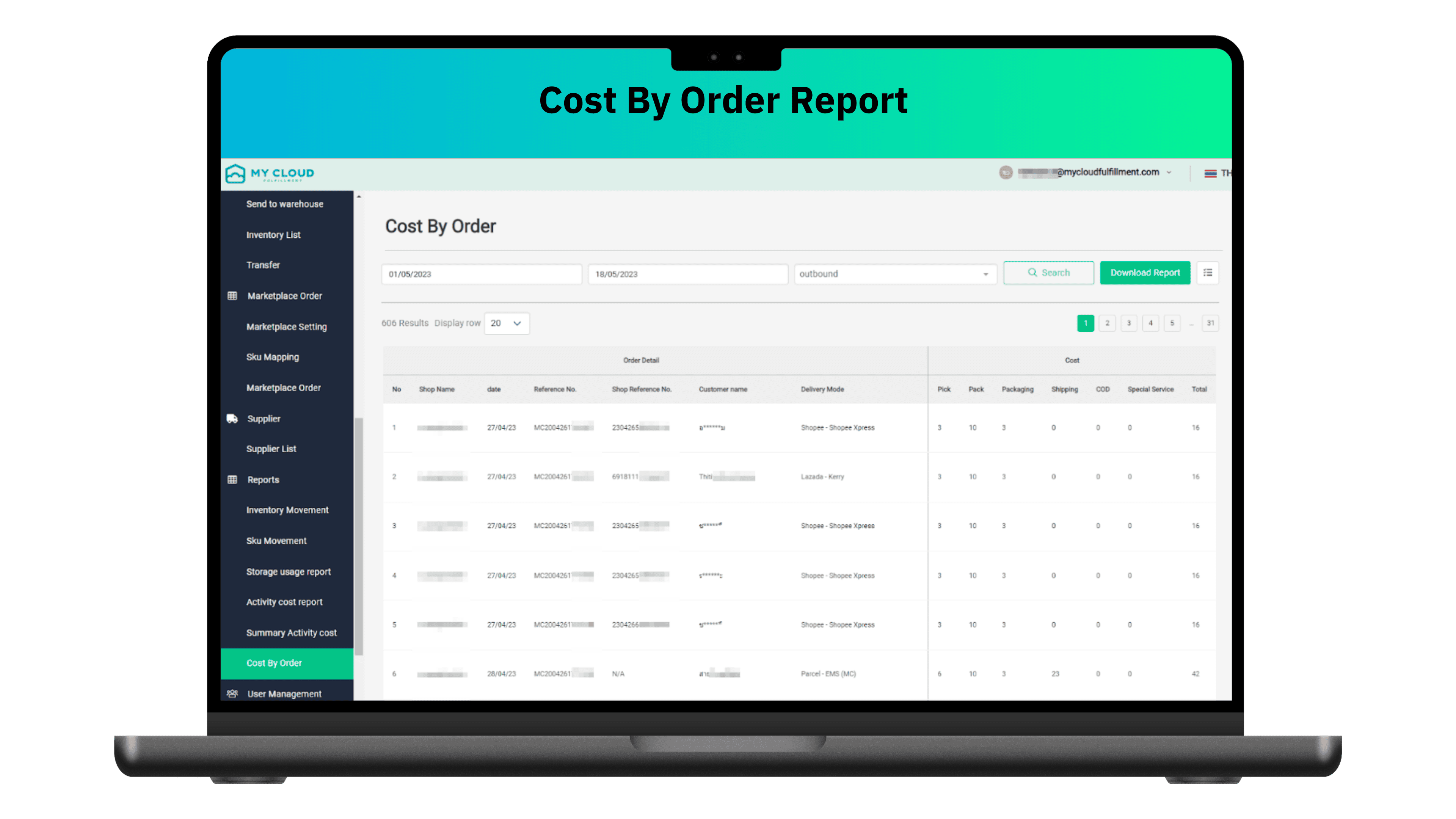
This report categorizes detailed costs per activity or order, including picking, packing materials, packing labor, shipping, and other special expenses, giving a complete view of the costs involved.
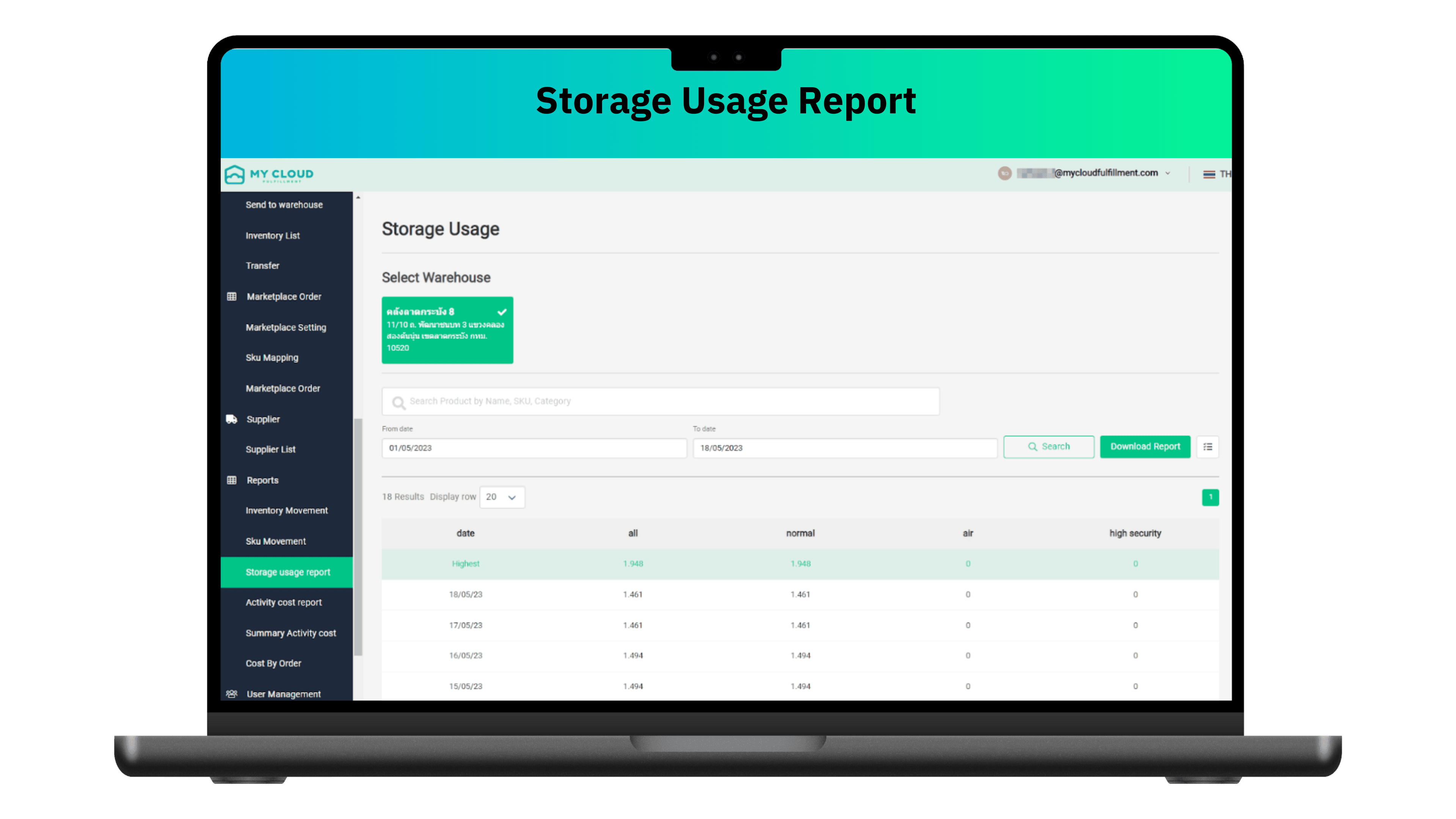
This report summarizes warehouse space usage, including the storage format and daily updates, allowing stores to evaluate their space utilization and plan effectively.
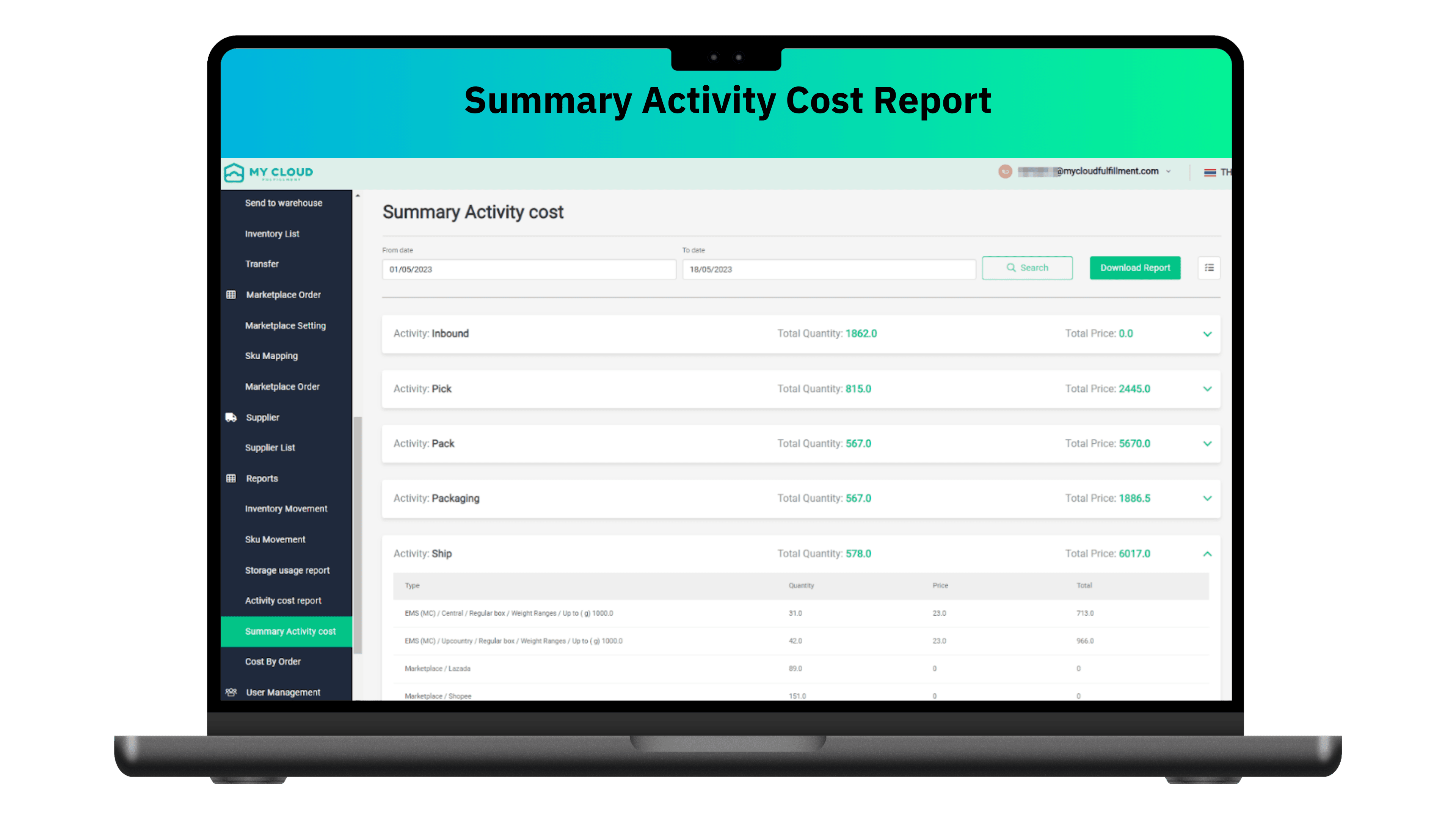
This report summarizes all costs incurred during different processes, including receiving, picking, packing, etc., enabling stores to evaluate whether their expenses align with their operations.
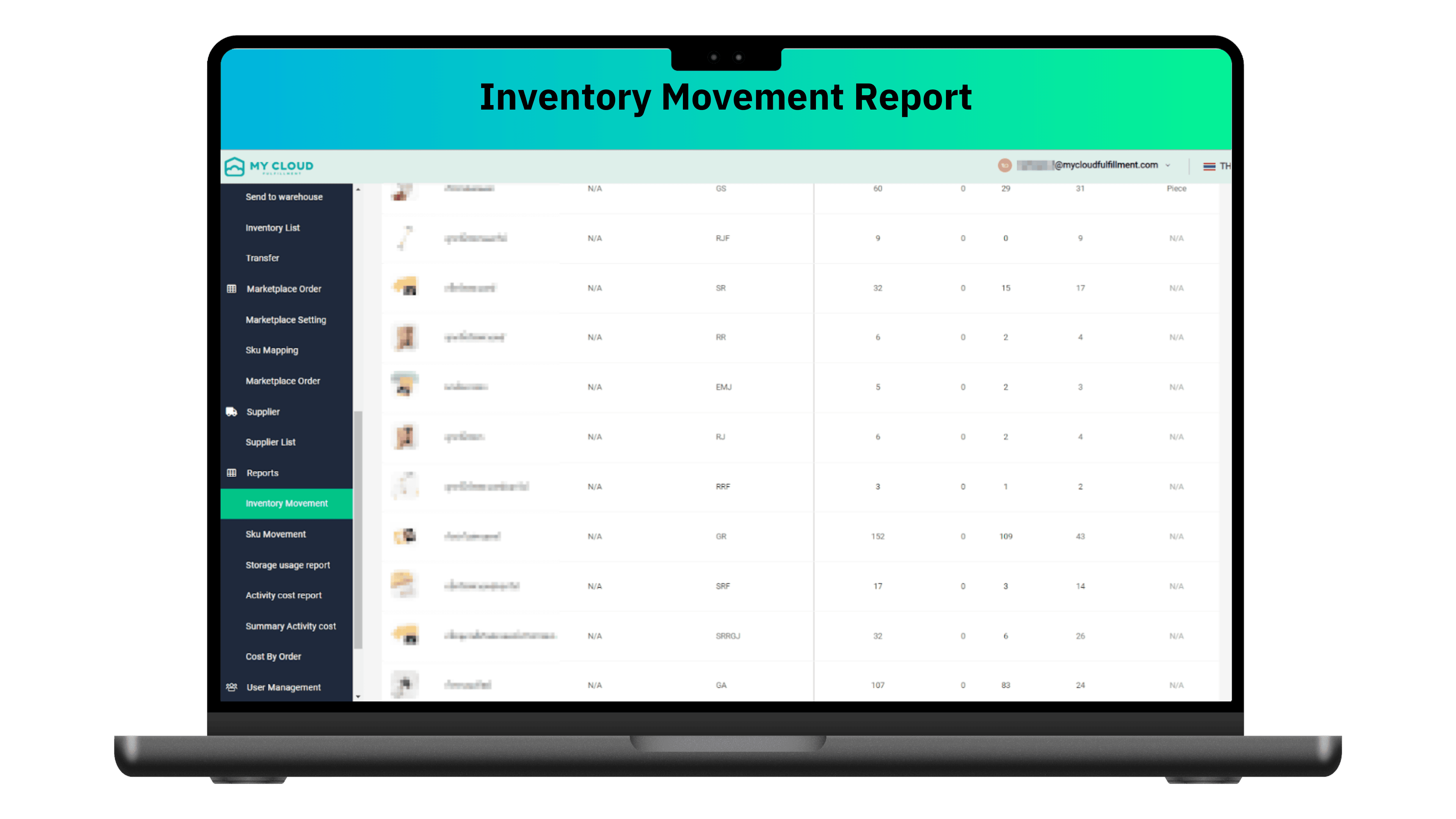
This report provides an overview of all inventory movements, including receiving dates, additions or reductions (e.g., restocking or returns, shipments), and the latest balance.
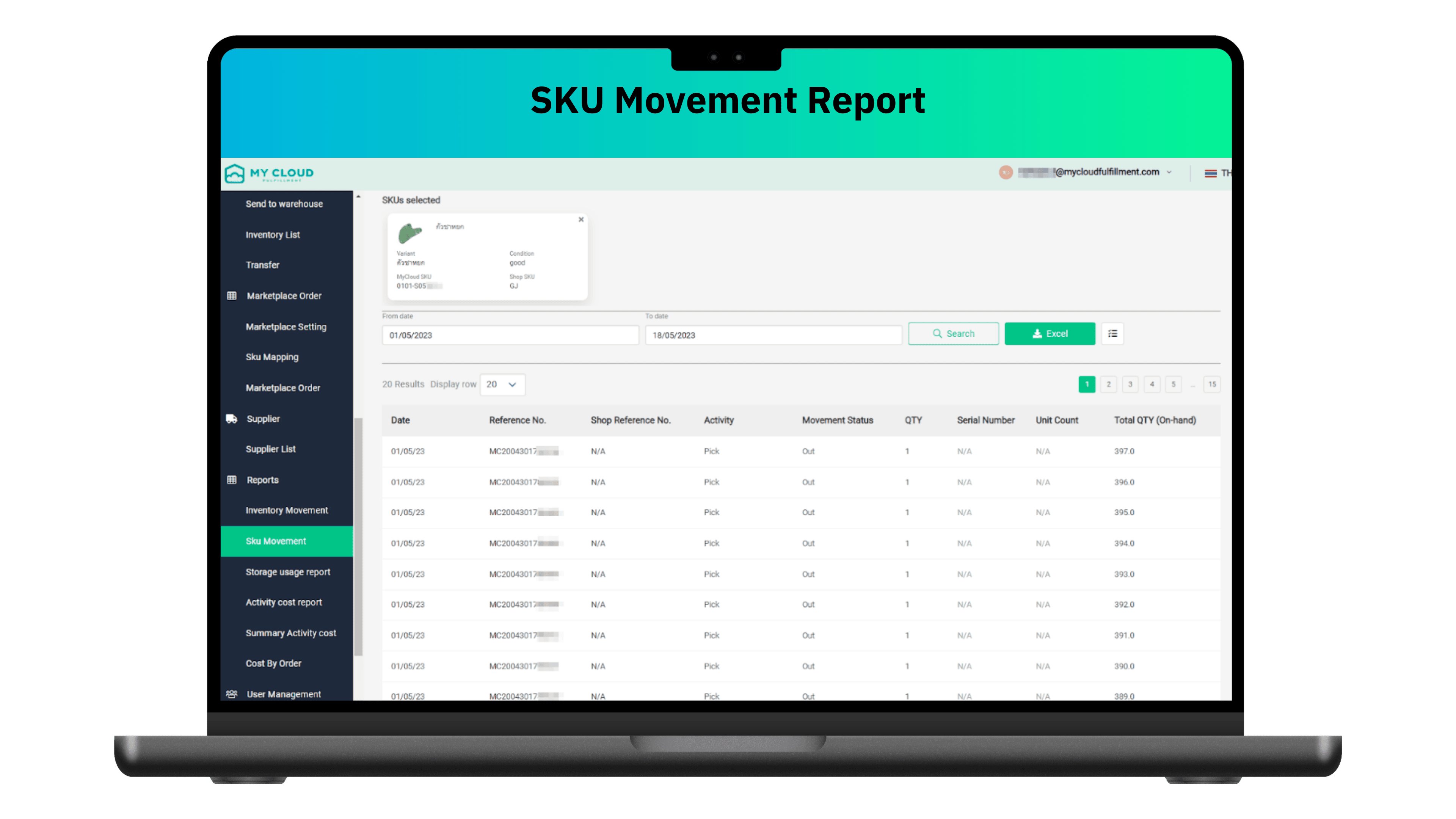
The SKU Movement Report provides detailed insights into the movement of individual SKUs, explaining reasons for additions or removals and including information on which stage of processing the product is currently at.
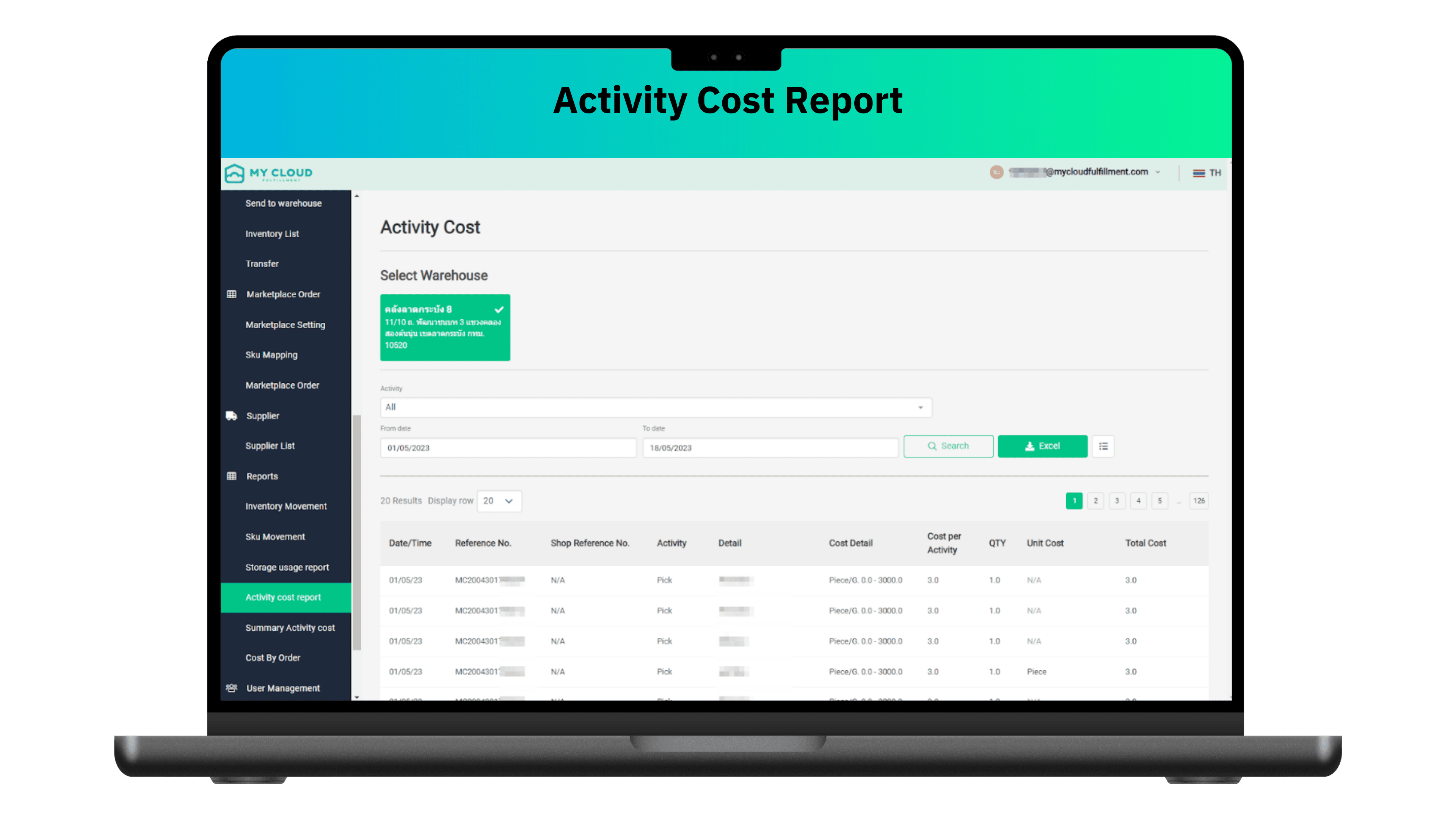
This report provides detailed expenses by activity or order, breaking down the costs of picking, packing, or other activities related to each order.
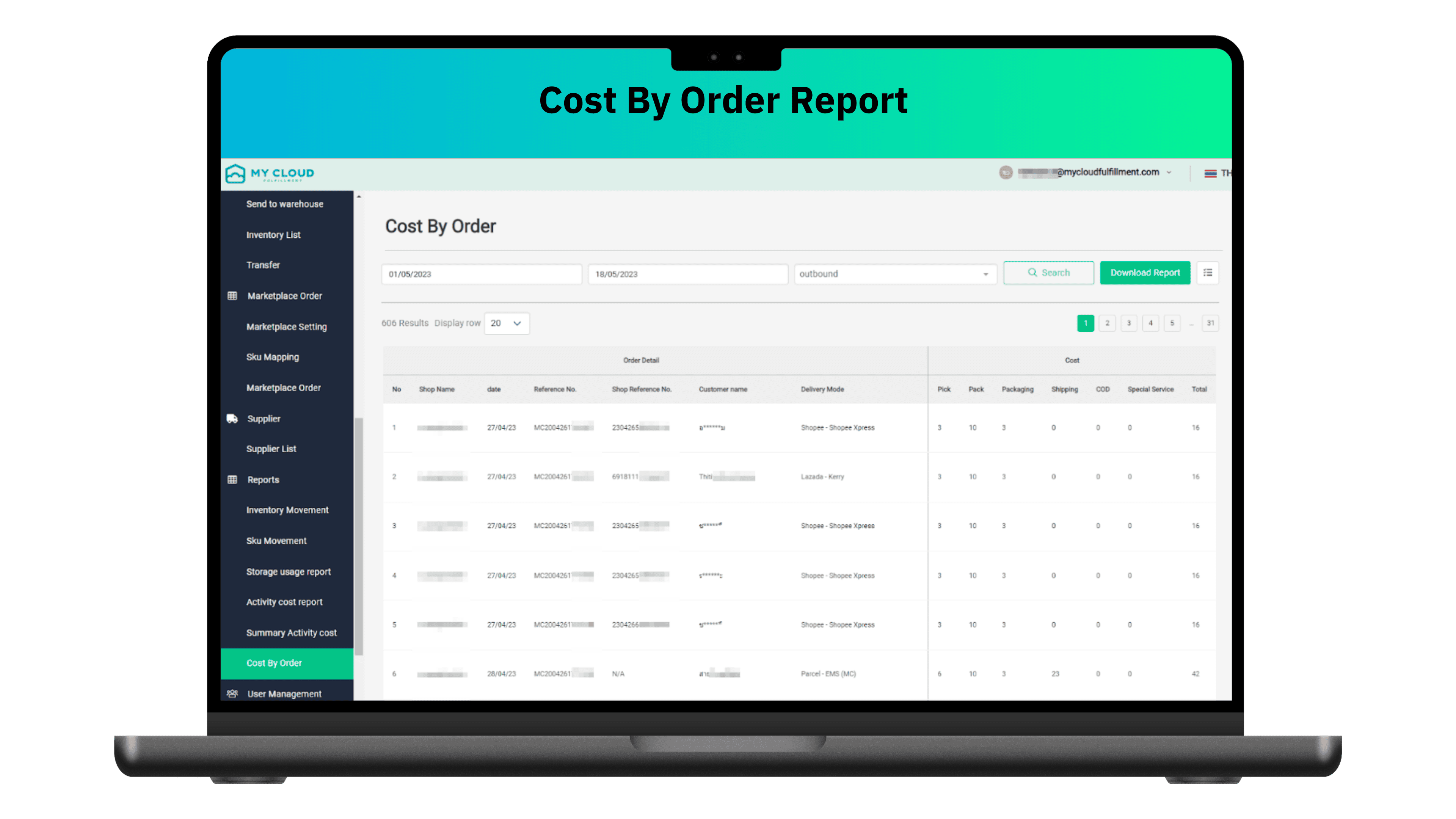
This report categorizes detailed costs per activity or order, including picking, packing materials, packing labor, shipping, and other special expenses, giving a complete view of the costs involved.