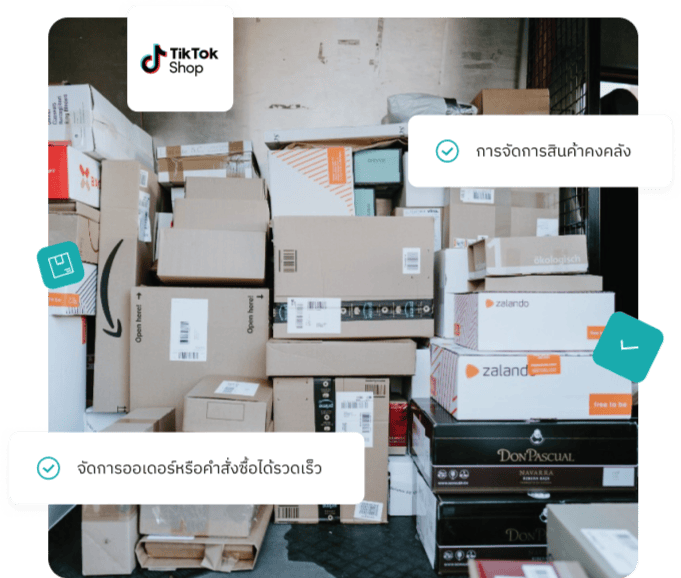
Manage Messenger Orders with MyCloud Fulfillment
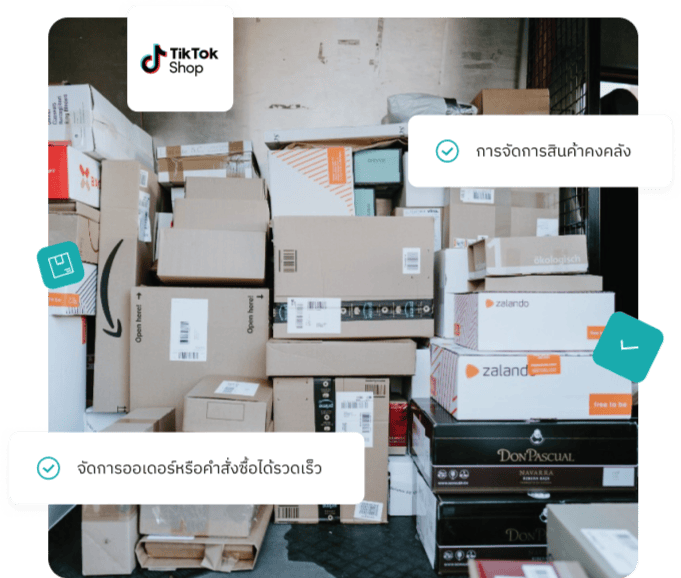
Messenger, originally developed from Facebook, is a versatile communication platform allowing users to send text messages, images, files, and even stickers and emoji icons to express emotions. It supports both one-on-one and group chats, and also offers “Secret Conversations” for enhanced privacy, ensuring that only intended participants can see the messages. These secret chats can also be set to self-destruct after a specified time for added privacy.
Integration Between Messenger and MyCloud Fulfillment
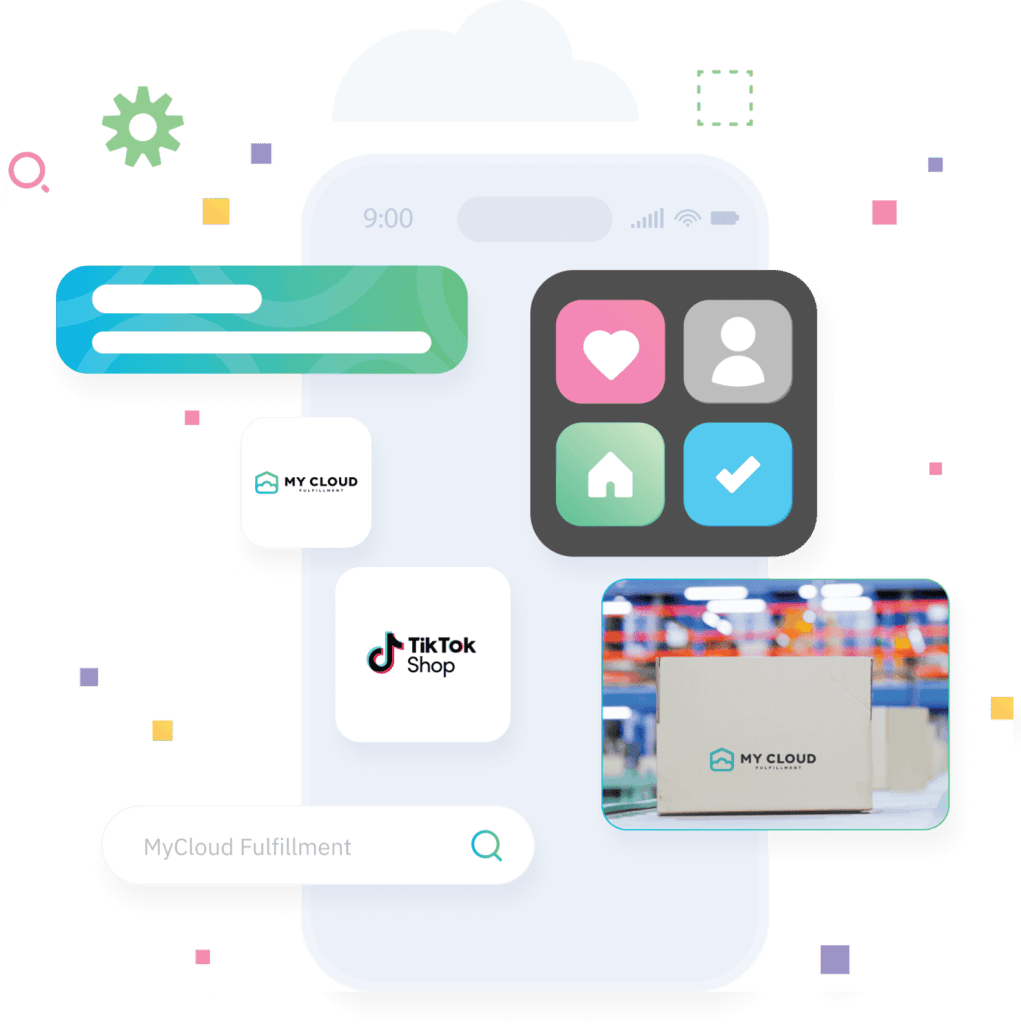
Automatic Order Sync from Messenger
When an order is placed via Messenger, the information is sent to the intermediary OMS (Vrich). MyCloud pulls the data to adjust stock levels, then proceeds with the picking, packing, and shipping processes. The order status is updated automatically back to Messenger, allowing the seller to stay informed on the progress of each order.
Creating Bitly Links for Order Management
Customers can create and use the Link Bitly feature via the MyCloud system. This link will specify product details, quantities, and payment information. Once sent to the buyer via chat, the buyer can fill in the required details and attach payment confirmation. The system will then proceed to process the order through MyCloud seamlessly.
Uploading Order Data via Excel
Users can summarize orders in an Excel file and upload it to the MyCloud system for efficient and systematic order management.
Manual Order Data Entry
สำหรับผู้ใช้บริการ Instagram ที่ไม่มีการเชื่อมต่อระบบ สามารถกรอกข้อมูลออเดอร์ในระบบ MyCloud ด้วยตนเองทุกขั้นตอน
